Using just WhatsApp, you can now track and find a phone. Learn How to track a stolen phone Using WhatsApp, in just 4 easy steps
This article will teach you how to track your phone if it gets stolen. But before we get into the steps, let’s talk about why this is important. People who steal phones can be dangerous and often keep them for a long time and do not return them. If someone steals your phone, they could easily access all of your personal information on it such as bank account numbers, credit cards, passwords, etc. Scary right? This blog post will show you how to recover what was lost in case something happens!
The objective of this blog post is to educate Android Smartphone users on how to use the WhatsApp app to find their phone if it ever gets stolen or misplaced.
Why would someone want to steal your phone?
It’s a scary thought, but it happens every day. There are people out there who want to steal your phone for any number of reasons. They might be trying to get information off of it that will help them commit identity fraud or they’re just looking for a way to make some quick cash by selling it on the black market. However, as soon as you realize someone is trying to steal your phone there are steps you can take to stop them and keep your personal information safe.
If you have an Android smartphone, then here are some things that could happen if someone steals it:
- Your contacts list could be accessed so the thief has all of your friends’ contact info
- The target can be the phone, they are expensive now and there is a ready-made market for them just anywhere.
- Your financial information is also a target, your bank info, mobile apps, etc can be used to remove money from your bank account
- Identity theft and other reasons
This is how you can track a stolen phone with WhatsApp
Before you can actively start tracking, do note that you have to first of setup the WhatsApp to be able to perform this specific function for you, these steps are quite easy and simple to follow as shown below;
Step 1
Open the WhatsApp application on your smartphone and open the contact chat screen that you want to share the live location. Tap the “+” button below to reveal the share location option
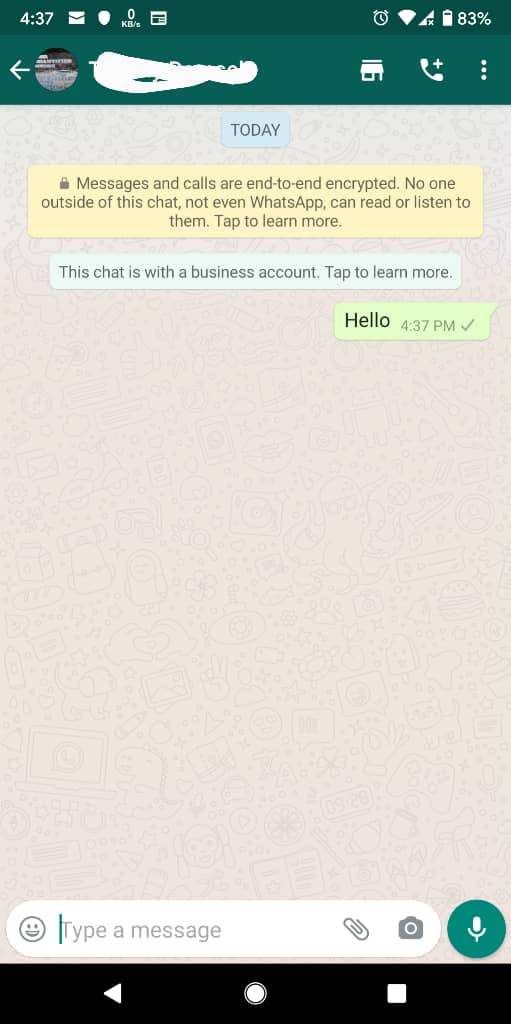
Step 2
On the menu that will be shown. Click on “Location”
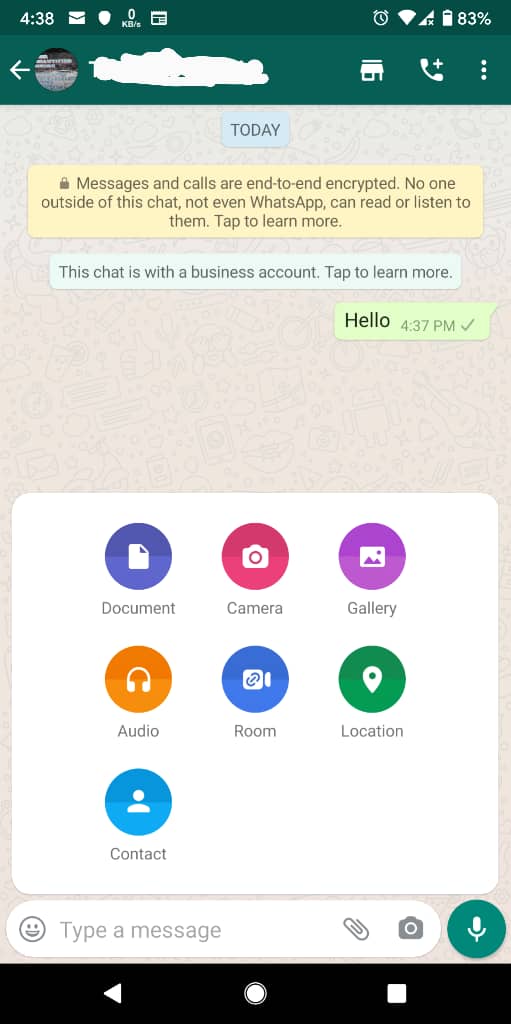
Step 3
In the “Send Location” settings, tap “Share Live Location.” And choose a contact that you want to share the data with. Do note that this other phone number you are sharing the location data with will be able to successfully track the phone from that point
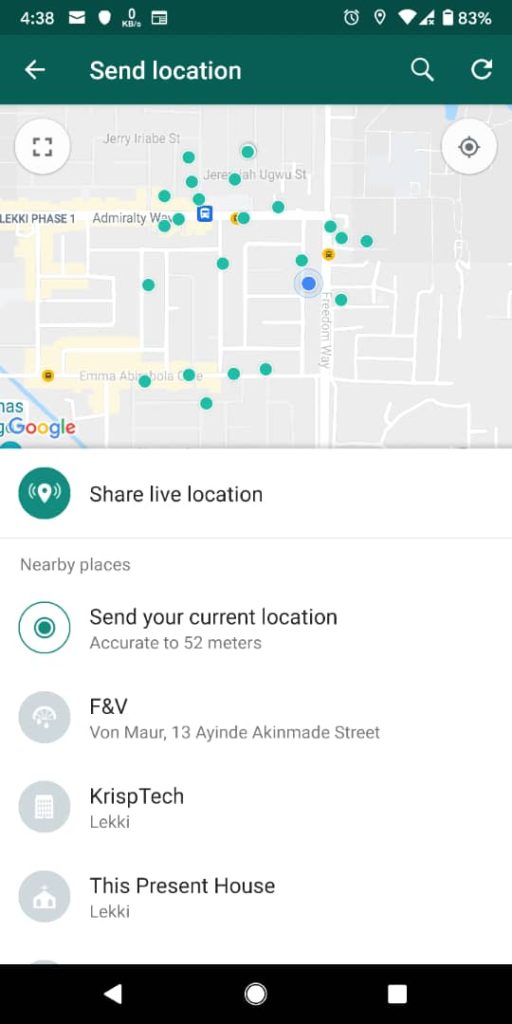
Step 4
Choose how long or the duration you want the tracking to last for; 15 minutes, 1 hour, or 8 hours location live tracking options
At this point, you are ready to start tracking this device. Also, note that this process requires active internet connectivity between the main phone you are tracking and the other device that will track the phone, if there is no internet access, you won’t be able to get any data.
This new method can really help in case of a close person stealing and picking up your phone, you can easily know where he is and recovery is made easy
In case you ever lose your Android Smartphone, here are some tips on how to use the Whatsapp app and find it with just a few clicks. If you’ve been looking for ways to locate your phone but don’t know where to start, this blog post is perfect for you! We all have days when we can’t find our phones in the morning because they were under a pile of blankets or inside an overstuffed purse. With these easy steps, anyone will be able to find their lost phone quickly without having resorting to calling everyone in their contact list one by one. So next time someone steals your phone, make sure that person knows what they’re getting themselves into.
That’s all you need to know about the Whatsapp app for now. Hopefully, this has helped and if your phone ever gets stolen or misplaced we hope that this article helps you find it easier with these tips! Happy hunting Android Smartphone users!
If you, however, want a complete tracking solution that is can work with or without internet access and just an IMEI number, I greatly recommend that you should check out the Pins Mobile Security app, see more here




